How to Link a Button and VBA Code Created in an Excel Sheet
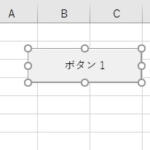
The advantage of using Excel VBA is that it allows you to perform tasks with just one click of a button. Excel VBA is ...
Splitting Excel File Data Randomly into Multiple Files
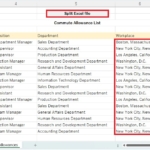
Today, we would like to introduce a sample application that splits randomly arranged data into separate files based o ...
Splitting an Excel File into Multiple Files
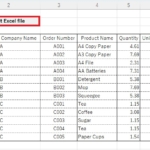
I would like to introduce a sample application that splits a table created in Excel into multiple files. The sample a ...
Using SUBTOTAL Function in Excel VBA for Aggregation
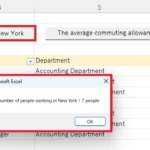
The SUBTOTAL function allows you to perform various aggregations by specifying aggregation conditions. By choosing th ...
How to Avoid Errors with Excel VBA “ThisWorkbook.Path”

Since desktop and document folders are now being synchronized with OneDrive, specifying the current folder using VBA ...